CREO Toolkit二次开发-使用makefile异步工程调用PDcurses库
PDCurses是一个开源跨平台的curses库,可以看作是Ncurses的Windows的替代品,提供了一系列的函数去生成基于文本的用户界面,能够在字符模式下产生美观的界面[1]。本文介绍如何在使用makefile异步二次开发Creo工程中调用PDcurses库。
1.Pdcurses编译
PDCurses库官方只放出了源码,可以根据具体需求自行编译。官方源码下载地址在https://github.com/wmcbrine/PDCurses/。官方文档PDCurses for Windows console给出了详细编译方法和参数说明。本文使用Visual Studio进行编译,首先打开Visual Studio的Developer Command Promt,进入源码的wincon子目录。我这里编译的选项是编译静态库和支持UTF-8,所以输入如下命令:
1 | nmake -f Makefile.vc WIDE=Y UTF8=Y |
编译完成后,wincon目录下会生成一堆OBJ文件和我们最终需要的pdcurses.lib文件。
1.工程设置
首先将生成的pdcurses.lib拷贝到当前工程目录,PDCurses库根目录下curses.h、curspriv.h、panel.h三个头文件则拷贝到当前工程目录下includes子目录中。修改makefile,首先添加PDCURSESLIB字段用于让makefile引用PDcurses库:
1 | PDCURSESLIB = "D:/mydoc/creo_toolkit/AsyncProjectWithPdcurses/libs/pdcurses.lib" |
之后修改链接和编译过程使用PDcurses库,修改makefile如下:
1 | $(EXE) : $(OBJS) $(PTCLIBS) $(PDCURSESLIB) |
2.代码撰写
Pdcurses的代码撰写与Ncurses非常相似,给之前的异步程序文字添加颜色为例,给出示例代码:
1 | void initcolor() |
最终显示效果如下。
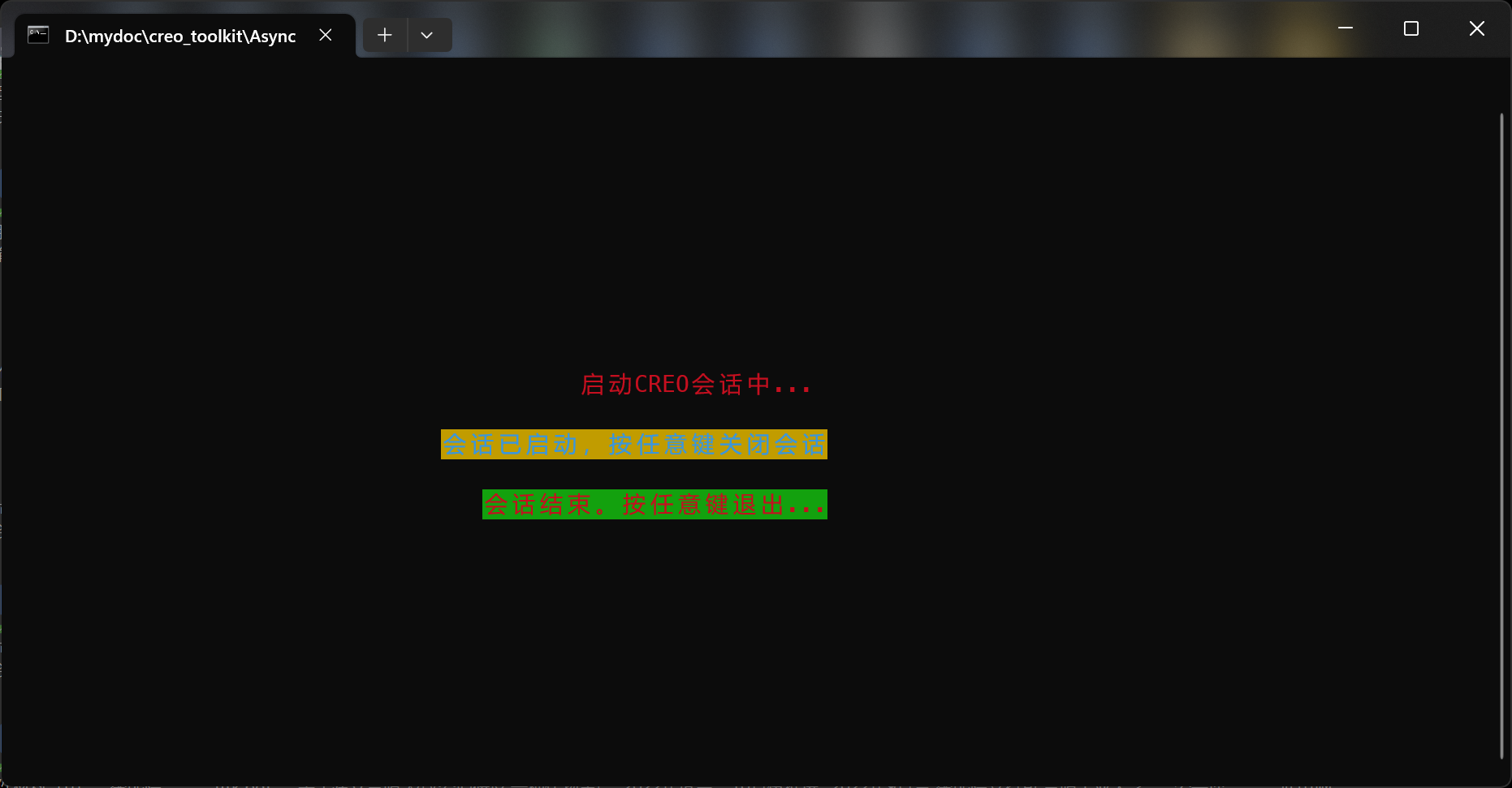
图 效果展示
代码公开,需要的人可以随便根据自己的环境修改编译。完整代码可在Github.com下载。代码在VS2010,Creo 2.0 M060 X64下编译通过。
参考网址
[1] https://pdcurses.org.